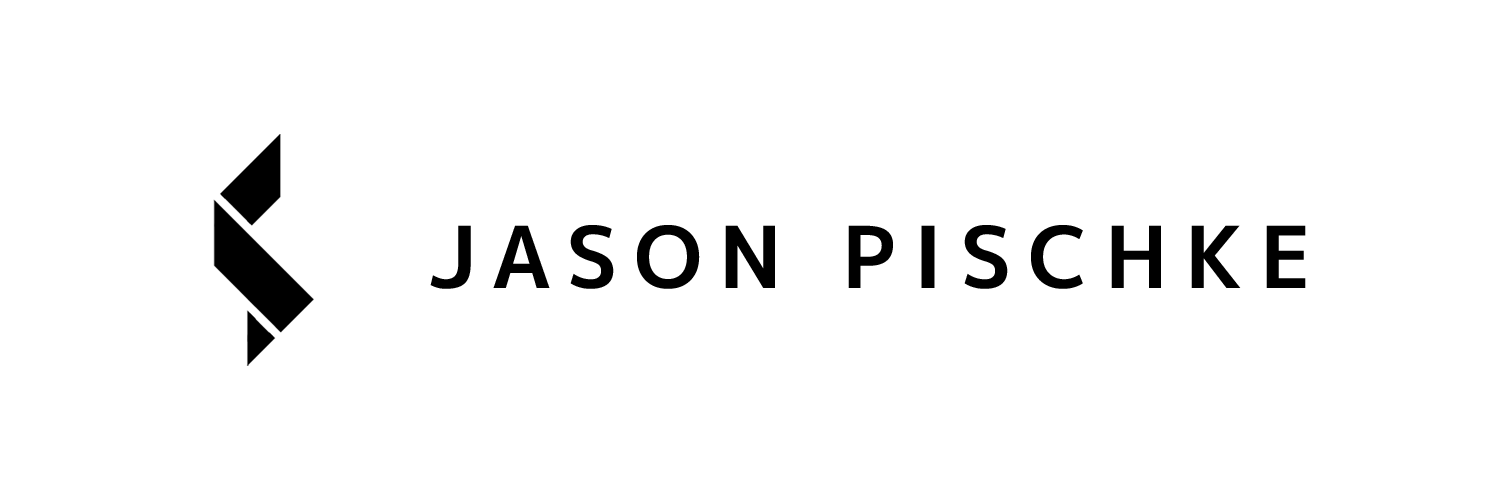Edit H.265 Footage Quickly // Intel 12600K Review
If you shot with the R6 or R5, you know the biggest pain point of this camera is the H.265 codec that it shoots with. Now, this isn't just a Canon problem, Sony's new A7SIII and A7IV also shoot in this super compressed H.265 codec and most computers struggle decoding and playing back this footage. About a month ago, I went down a rabbit hole trying to figure out how to solve editing H.265 footage, and I think I've come up with a solution.
I started by buying more memory. In the system that I used to edit with I had 16GB of DDR4 memory. I then went out and purchased 64GB, threw it in the system and saw almost no difference. In Premiere Pro, you can see how many frames are dropped during playback and so I took a four minute H.265 project and played it back with 16GB of RAM and I dropped 728 frames. I added in 64GB and the playback didn't really get any better, dropping 716 frames making it only a 12 frame difference between 16GB and 64GB. Obviously that wasn't the solution.
Next I moved to a complete SSD based workflow. My OS ran off of a 500GB Samsung 970Evo NVMe drive, and I had my scratch disk and footage on a 4TB Seagate Barracuda Pro HDD. Thinking this may be a bottleneck, I picked up a 2TB Samsung QVO SSD so that my premiere pro project, raw footage and my scratch disk was all on solid state drives and this helped a little bit more. We went from 716 dropped frames to 610. Moving in the right direction, but still dropping 600 frames in a project that's only like 4 minutes long is kind of brutal.
I started doing even more research and I found that Intel's 12th Gen Alder Lake CPU’s have integrated H.265 decoders baked right into the chip. After a little debating, I decided to sell off my AMD Ryzen 1700x, and I purchased the Intel i5 12600K, an Asus ProART Motherboard and 32GB of 3200Mhz ram. This has made a massive difference in how I edit and how my computer handles H.265. Running the same 4min test I was able to playback all of the footage without dropping a single frame!
I wanted to run a few benchmarks just to see how much better the new system is from the older system. I used Puget Systems Adobe Benchmarks and ran those on my Ryzen 1700x and ran those again on my Intel 12600K. And a few of the results are quite surprising.
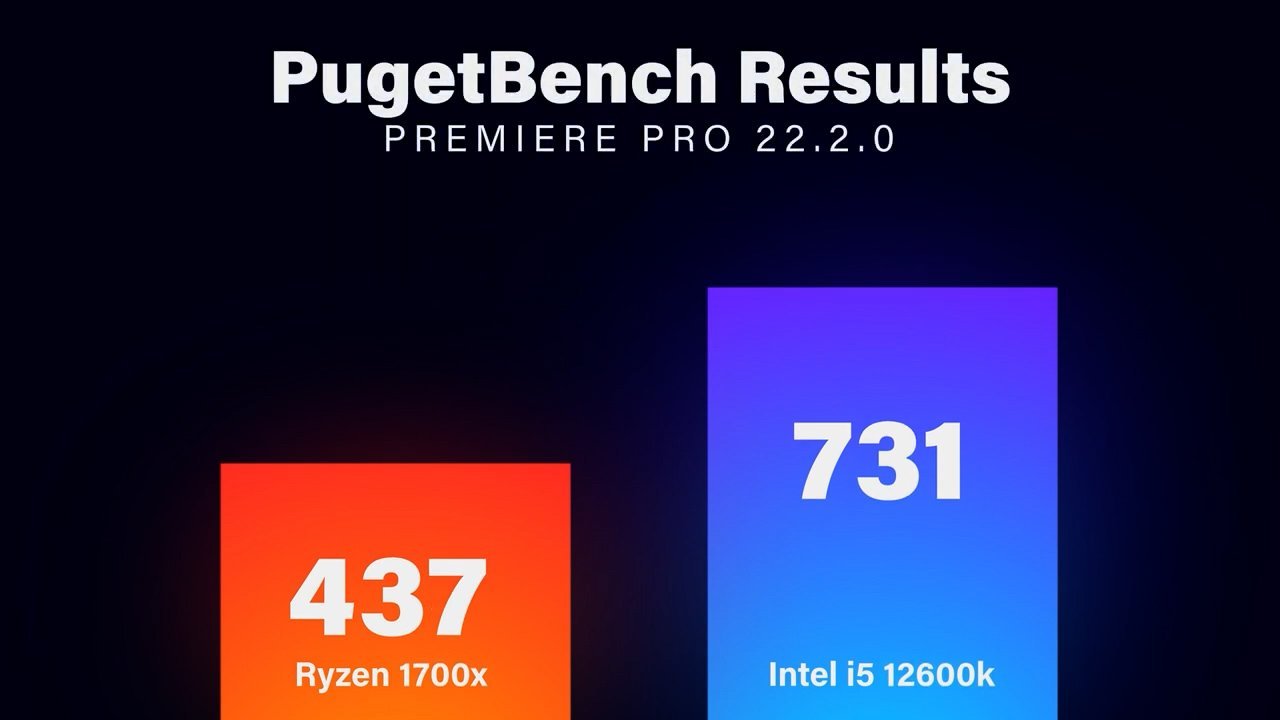
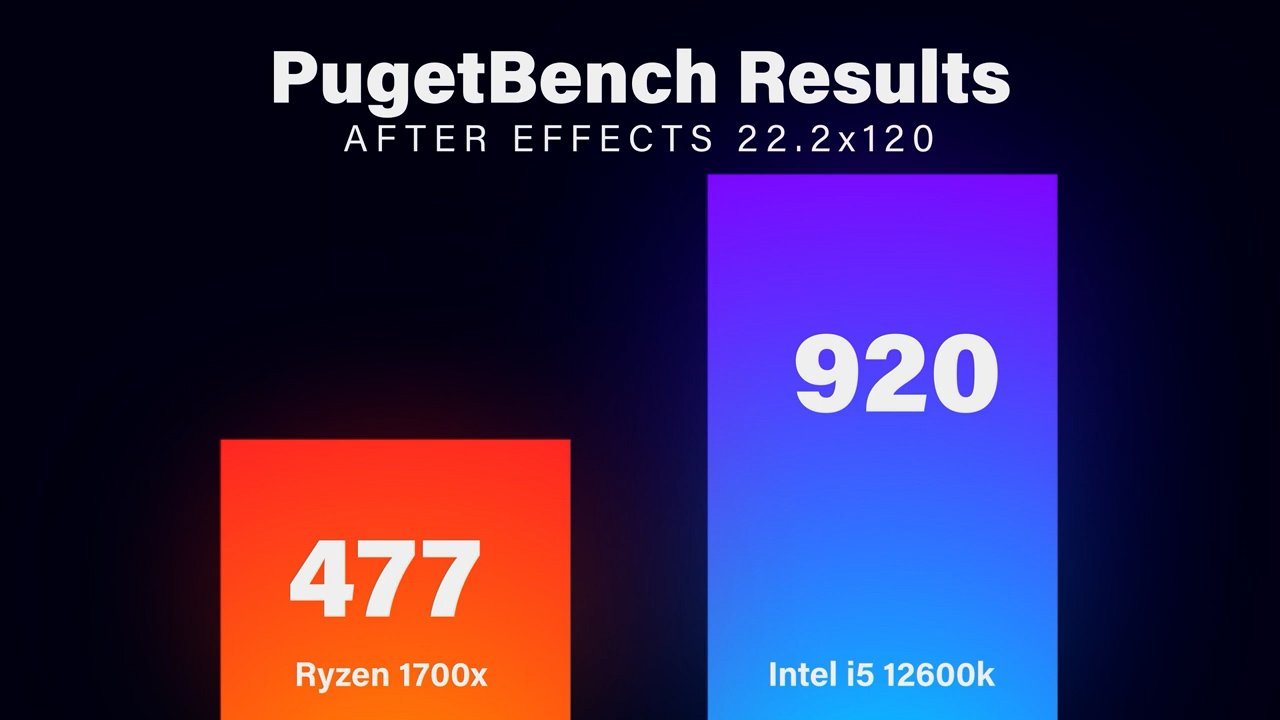
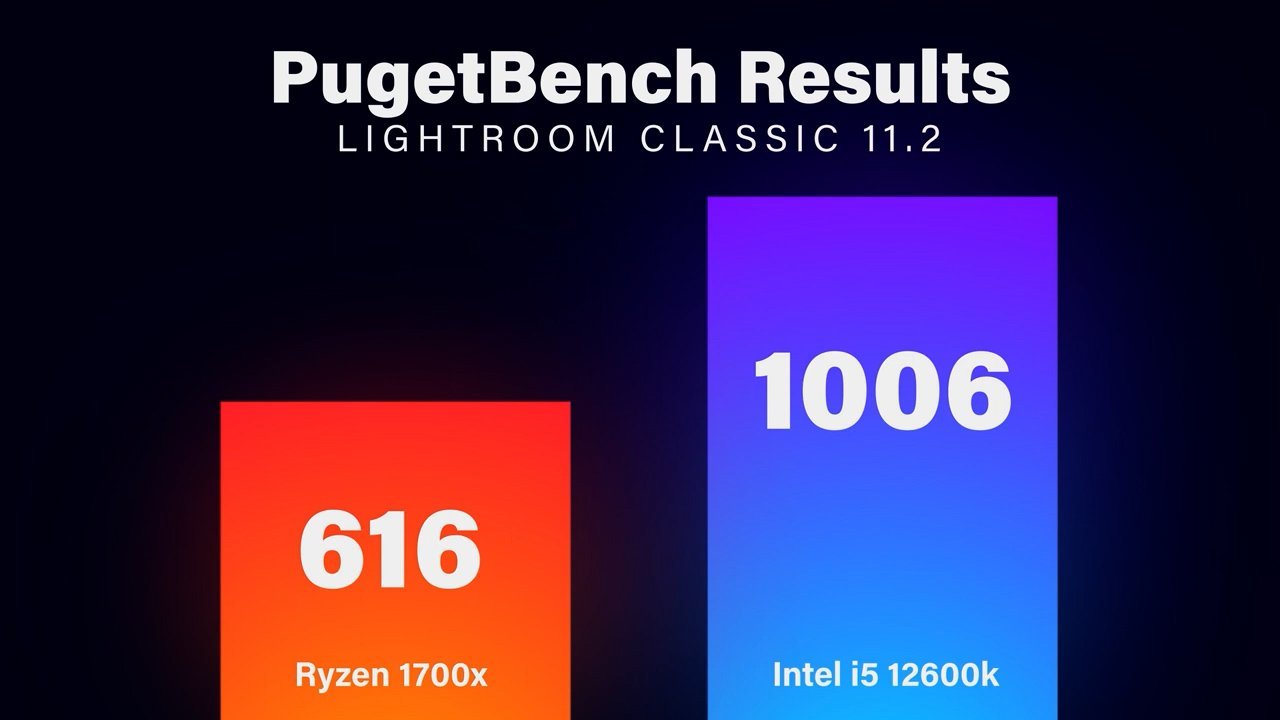
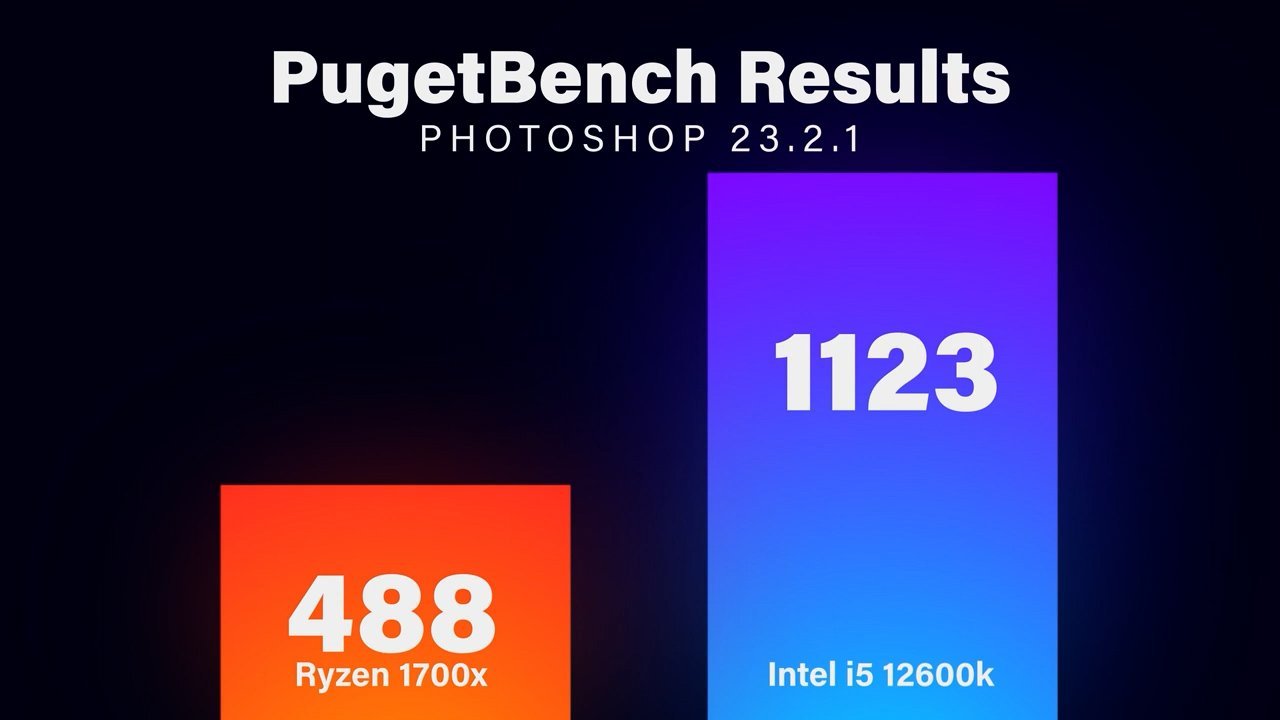
If you're like me and have spent this past year struggling to edit H.265 footage, the Intel 12600K has finally given creators and editors the ability to fluidly work with these new mirrorless cameras. Having tools that just work allows you to be more creative and produce the videos that you want to make instead of limiting yourself because you don’t want to deal with the time and effort needed to edit H.265 footage. This has already proven to be a huge time saver in just the last 3 videos I have edited and I hope that maybe this can also help you.
Thank you for reading, I will see you in the next one.