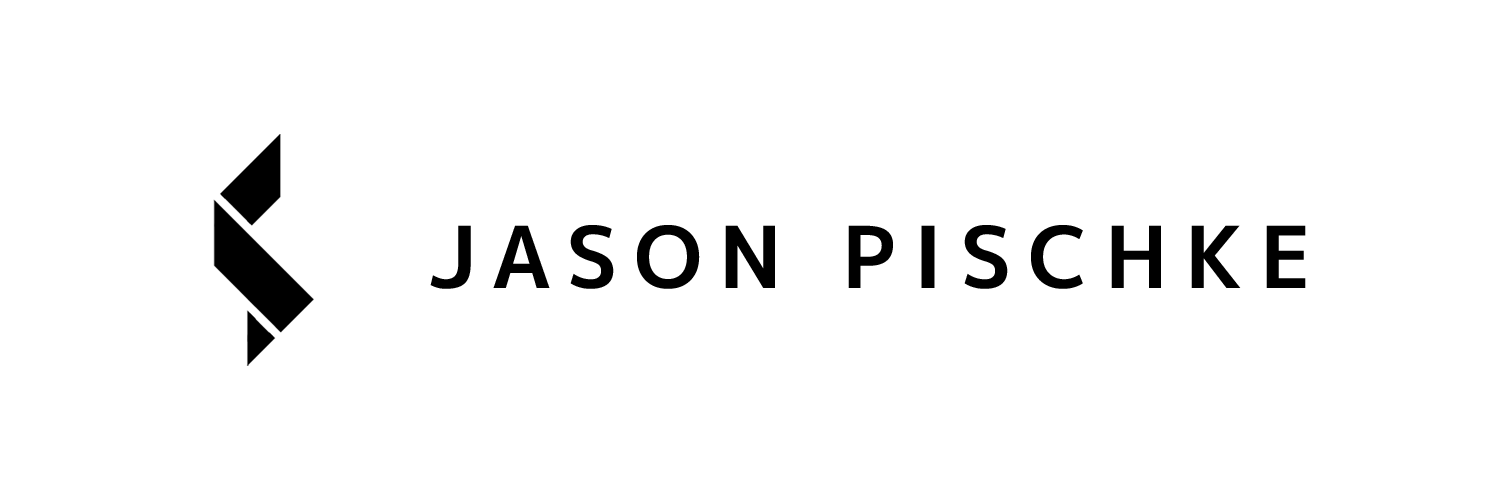Canon R6 Setup Guide | Best Video Settings
Today we're going to be covering a topic that I get quite often and that is this: how do I set up my Canon R6 to shoot video? We're going to be going through the menus and how exactly I set my camera up and hopefully this helps you get a little more out of your Canon EOS R6.
Shoot Menu
I will quickly run through some of the settings that I use and have adjusted. My shooting mode is manual movie quality. Next is frame rate, this is ever changing, I normally bounce between 4K60 and 4K24. Also, high frame rate is in this menu as well. While not something I use a ton, having UHD120p can be helpful. Movie crop, I do use the movie cropping function quite frequently. I shoot a lot with the RF 15-35mm f/2.8, and so the crop function allows you to get a little more length out of your lenses. Sound recording I have set to manual most of the time I shoot with the Rode NTG microphone and that has a very good preamp built in so I can turn the gain up on that and then this allows me to turn the gain down in the Canon R6. I have found the internal preamps in the R6 to not be the best, so I set the camera gain just one above the very bottom. If I am not shooting with an external mic, I will switch this from manual to auto and that allows the internal mic to be used.
Moving over to the third page, we have white balance. I shoot in Kelvin, 5600K is daylight, 3200K is indoor and I will adjust between those two temperatures depending on what environment I'm in. Down a little lower on this page, we have Canon log. I shoot in Canon CLog3 with view assist turned off and BT709 as the color space.
Also found in the shoot menu we have peripheral illumination correction, distortion correction and chromatic aberration correction. I have all three of these turned on and found it does a good job of helping control these aspects of the lens without hurting image quality. High speed noise reduction I have turned off. I use a third party program in Premiere Pro if I need to do any noise reduction. The R6 image is usually very clean and I havent found myself needing to use NR very frequently. HDR mode has also been turned off by default because we set it up to shoot in Canon Log.
On page seven of this menu we have the image stabilizer settings. I personally do not use digital IS, most of my lenses have internal IS paired with the R6’s IBIS, this provides plenty of shake compensation. The only time I might use digital IS is if I am shooting with something like the Canon RF 50 f/1.8, I will turn it on from time to time since there is no internal stabilization built in with that lens. Continuing down this tab we have zebras. I have zebras set to 70% and then zebra level two set to 95%. I have mapped this to a button on the camera so I can turn that on and off quickly while shooting.
Histogram I have set to brightness and display large, I use the histogram quite a bit, and so I like having a large histogram display to check my levels. And that is pretty much it for this menu.
Autofocus Menu
Autofocus, I only use two modes: single point and tracking. The majority of the time I am using ‘single point’, but if I'm shooting with people, I will switch over to tracking for face detection. As for the subject tracking mode, I bounce between people and animals based on my subject. Movie servo is enabled and touch to drag is enabled.
Moving to the second Autofocus tab, I have peaking set to a button to quickly turn on and off. I have it set to levels high and the color is set to red. Focus guides are turned on because these RF lenses do not have built in focus guides or focus markers on them, and so I rely on the digital ones to get me where I need to be.
Next we have the speeds and feeds. The movie servo AF speed I have set to always on and speed set to negative four, I like a slower transition between subjects, I just find it looks more natural and pleasing. Speed sensitivity is set to negative one. I like it to hold on the subject a little longer in case they walk out of frame and the camera doesn’t jump instantly to the background. I don't shoot a ton of fast paced stuff, and so this is kind of why it's set up the way it is.
Limit AF methods. This is where you can select what autofocus modes you want. I have single AF, which is the default turned on and tracking turned on. Everything else is turned off.
In the final menu, focus ring rotation is normal. RF lens focus ring sensitivity, I have it set to link to rotation degree. This allows for more repeated focus moves. If you set it to vary with rotational speed, it's very hard to do repetitive moves. Sensitivity is zero, and electronic full time manual focus is turned off.
Play Menu
I have never messed with it or set anything up in it, it just is what it is.
Network Menu
Aside from setting up Wifi for connecting with the Canon Camera Connect app, I do not touch anything in this menu.
Setup Menu
I have file name numbering set to continuous. File name is set to ‘R6_’ so that at a glance I will know what files were shot on what camera. If you were to do a multi camera shoot, this would be a good place to add ‘A’ or ‘B’ so that you can quickly identify which camera is which.
Under auto rotate I have ‘add video rotation info’ enabled. Once enabled, when you shoot a vertical video and bring it into Premiere, the video is already formatted in a vertical orientation and you do not need to rotate it. This also holds true if you want to view your video with VLC or a media player, it knows to show the video in a vertical format versus a horizontal video that is shot sideways.
Beep is turned off and headphone volume set to eight, but that's always changing, and everything else is pretty standard.
Menu three, my viewfinder is set to auto one, brightness is set to five. I have my viewfinder brightness set to ‘auto’. Screen/viewfinder color tone is set to two. UI magnification is off. Everything else is pretty default.
In tab four, HDMI is set to auto, touch controls is set to standard. Multifunction lock, I have this set to lock my shutter so I can’t accidentally change it during shooting. Shutter on shut down is set to close, this helps to keep dirt and dust off of the lens when you change lenses in the field.
This last menu here is info, and the only thing here is make sure you're up to date on your firmware, and that is it for the set up menu.
Function Menu
Customized Buttons:
AF-ON - AF Point Selection
AE Lock - Pause Movie Servo AF
AF Point - Peaking
DOF Preview - Zebra
Lens AF Stop - AF Stop
Multi-function - Magnify/Reduce
Set - Menu Display
Multi Controllers - Direct AF Point Selection
Customized Dials:
Main Dial - Shutter Speed
Quick Control Dial 2 - ISO
Quick Control Dial 1 - Aputure
Control Ring - Color Temp in Kelvin
My Menu
This is by far the most important menu and this is kind of where the magic happens. My Menu is how I quickly change any type of setting in this camera.
On the first tab of My Menu I have:
White Balance - I do have this set to the control ring, but I also like having it back here as well for quick and easy adjustments if say the camera is on a gimbal and grabbing the control ring is difficult.
Movie Rec Quality - If I need to quickly get in and change my frame rate or quality setting it is very quick to do. This setting is also where you are able to enable high frame rate recording.
Movie Cropping - I shoot with wide lenses like the RF15-35mm frequently and this is helpful to enable and get a little more reach out of the lens.
Focus Mode - This setting allows me to switch from autofocus to manual focus. Less important on L series glass or lenses that have an AF/MF switch. But some Canon RF lenses like the 50mm f/1.8 do not have any way of toggling between modes so having a place to easily switch modes is helpful.
AF Method - This is another way of switching back and forth between single point and tracking/subject tracking modes.
Format Card - Pretty self-explanatory but useful to have quick access to.
The second page of My Menu house settings that are still very useful, but actions that I access much less frequently.
Sound Recording - This allows me quick access if I need to switch from manual audio levels to auto. I also can quickly adjust gain on the R6 in case I am using a mic that doesn’t have built in gain control.
Canon Log Settings - A handy setting in case I want to switch log profiles. CLog and CLog 3 both have their own characteristics and so I do occasionally change between them based on circumstance.
Zebra settings - Not a setting I rarely change, I like having the ability to turn zebras on and off from the menu in case the camera in on a gimbal or tripod as well as having the ability to adjust the intensity of the zebra overlays if need be,
IS (Image Stabilizer) Mode - So again, most L-Series glass has a switch so you can toggle IS on and off. But lenses like the RF 50mm f/1.8, being able to quickly open a menu and turn it on and off is helpful.
And so that is My Menu. I like to keep it pretty consolidated, but it has everything that I would ever need. The majority of the time this is the menu that I go into. For me personally, the simpler, the better and so I have it set up in a way that makes sense to me.
I hope you guys found that helpful and I think it's important to note, at the end of the day, there's no right or wrong way to set up a camera. It's all about putting the settings that you need in a place that you can get to them quickly. And so this is just how I set up my camera and what I found works best for me. Something completely different might work best for you.
Thank you for reading, keep on shooting!