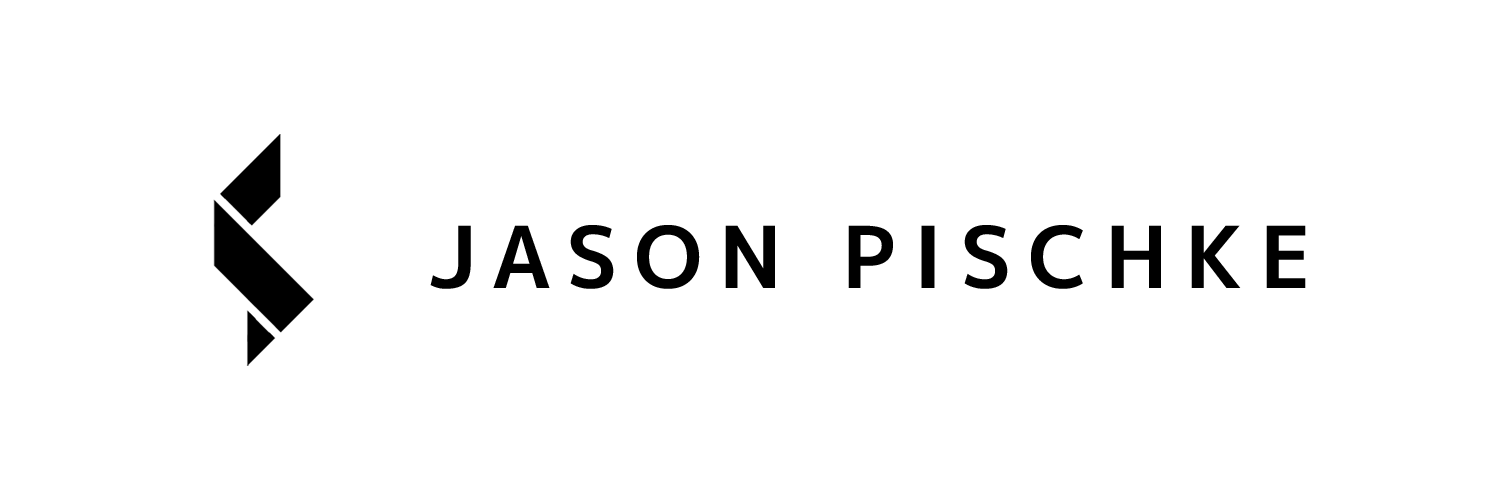2022 Lightroom Preset Pack
12 curated Lightroom Presets and 10 Custom Tools designed to look professional, cover a wide range of styles, and ultimately enhance and streamline your editing process. Over two years went into developing, tweaking and perfecting these looks so that they can be used for professional work, personal work or just a photo you took with your phone!
For best results it is recommend that you edit photos that have been shot in RAW, however these presets will work with any mirrorless camera, DSLR or smartphone.
What's inside?
12 Lightroom Preset
10 Custom Tools
Compatible with Lightroom CC, Lightroom Classic CC, Photoshop CC, & Adobe Camera Raw.
Banff Preset
Maldives Preset
Oslo Preset
Yellowstone Preset
Install Instructions
Extract the ZIP file (to your desktop computer, not to your phone).
Open Lightroom and go to the Presets section. Click on File > Import Profiles & Presets.
Select the presets ZIP file(s) and click Import. → Selecting the ZIP file.
Restart LR and your presets will now be listed in the Presets section.
When in doubt, also feel free to Google/YouTube it..
Mobile FAQ’s
How do I get these to work on LR CC Mobile?
You’ll need to install the presets on your desktop version of Lightroom CC FIRST, then they will auto-sync into your Lightroom CC Mobile App.